Finding and removing broken custom content (CC)
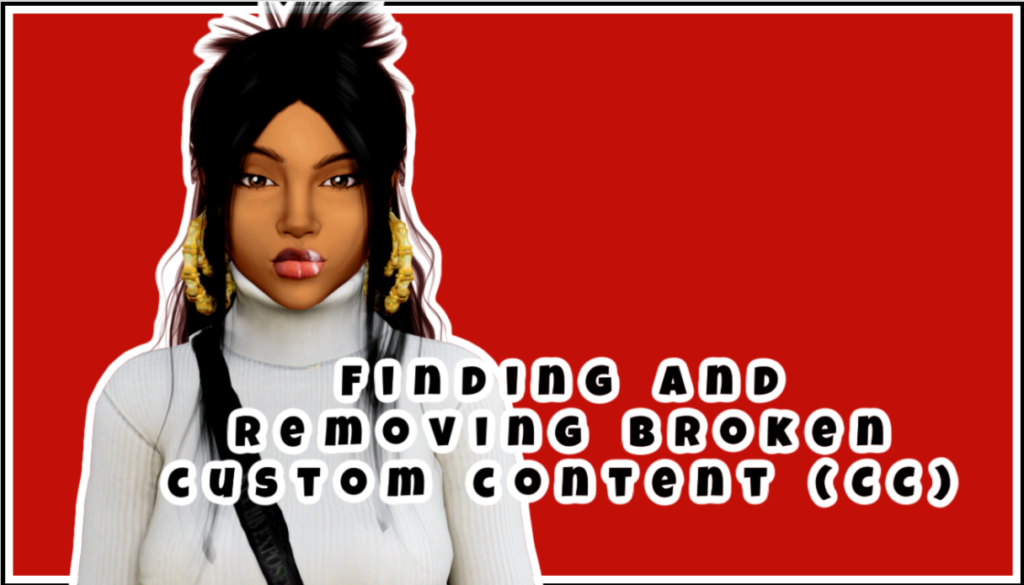
in The Sims 4 is a crucial task for maintaining a smooth gameplay experience. Broken CC can cause a variety of issues, from game crashes to visual glitches, and it’s important to identify and eliminate these problematic elements.
The first step in tackling broken CC is to locate it.
This can be done by carefully inspecting your Sims 4 mods folder,
looking for any files that appear corrupted or outdated. Additionally,
you can use specialized tools, such as the Sims 4 Tray Importer,
which can scan your game files and identify any problematic custom content.
Once you’ve identified the broken CC, the next step is to remove it.
This process may involve deleting the offending files from your mods folder or, in some cases, updating the custom content to a compatible version. It’s important to be thorough in this process, as leaving even a single piece of broken CC can continue to cause issues. Finding and removing broken custom content (CC)
By taking the time to find and remove broken custom content in The Sims 4, you can ensure a more stable and enjoyable gaming experience. Don’t let broken CC hold you back – take control of your game and optimize it for the best possible performance.